Access Online Resources Off Campus
Remote access to library resources is available for all current University of Maryland, College Park students, faculty, and staff.
Database Finder - Research Databases
- Locate the database you need through Database Finder
- Click on the database name
- You will be redirected to a page where you can enter your Directory ID and Password
*If you have not already signed into another UMD service during this session, you will be asked to authenticate with DUO Multi-Factor Authentication.
UMD Discover - eBooks, Journal Articles
- Locate the item you are looking for in UMD Discover
- Look for "Available…" on the material you are trying to view
- Click “Available...”
You will be directed to a page where you can enter your Directory ID and Password
*If you have not already signed into another UMD service during this session, you will be asked to authenticate with DUO Multi-Factor Authentication.
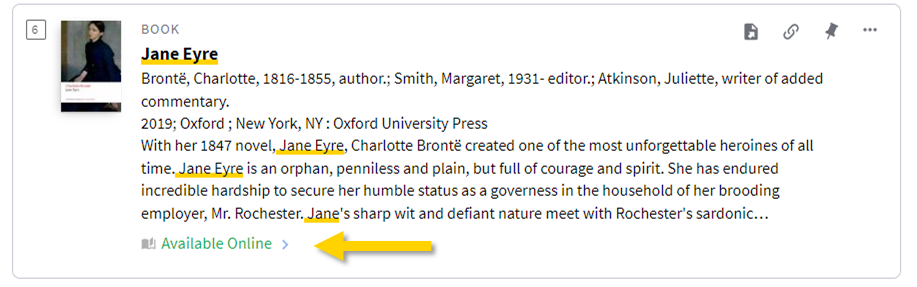
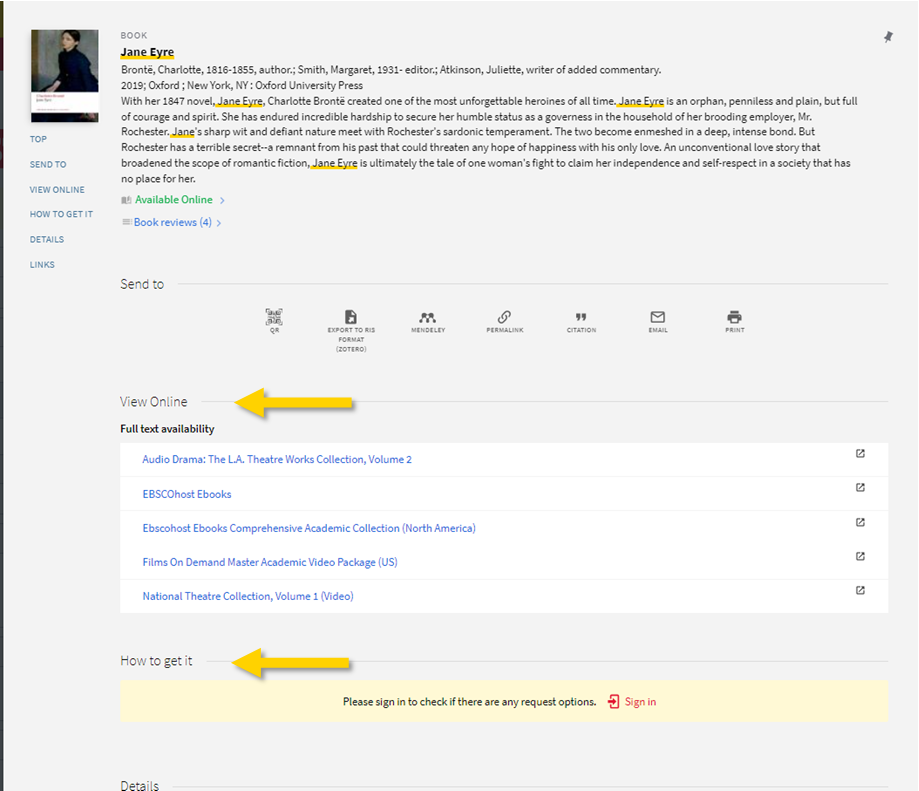
*You will need to click on the “Sign In” icon for the available access options under the “How to get it” section to appear. The “View Online” will bring you to the resource.
Reload Button
Have you already found the article or journal online that you think we should have access to? Try the UMD Libraries reload button in your browser to see the page through the UMD Libraries proxy.
Problems? Please report them!
- Is the resource showing up as unavailable, asking for a password, or asking you to purchase the article? Please let us know by filling out our report a problem form.
- Are you having trouble logging in with your Directory ID or authenticating with DUO? Please contact DIT Helpdesk
- Have other questions? AskUS or Contact a Librarian