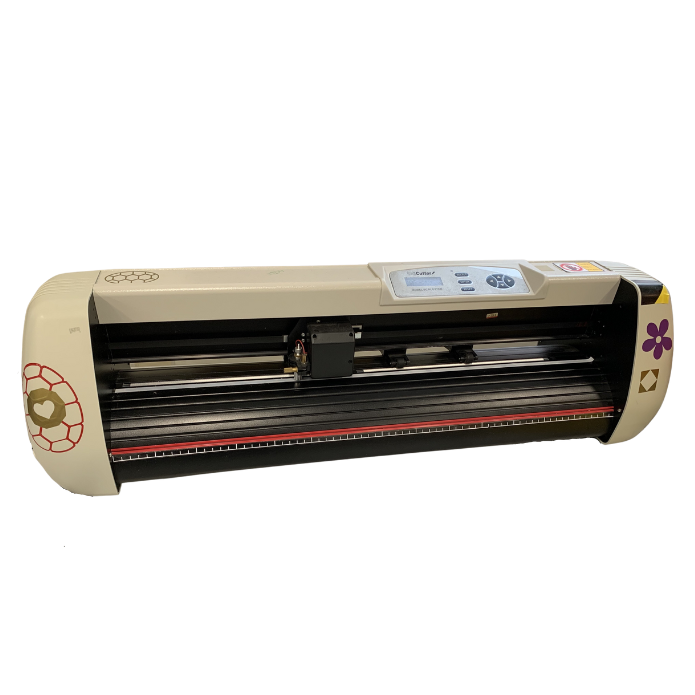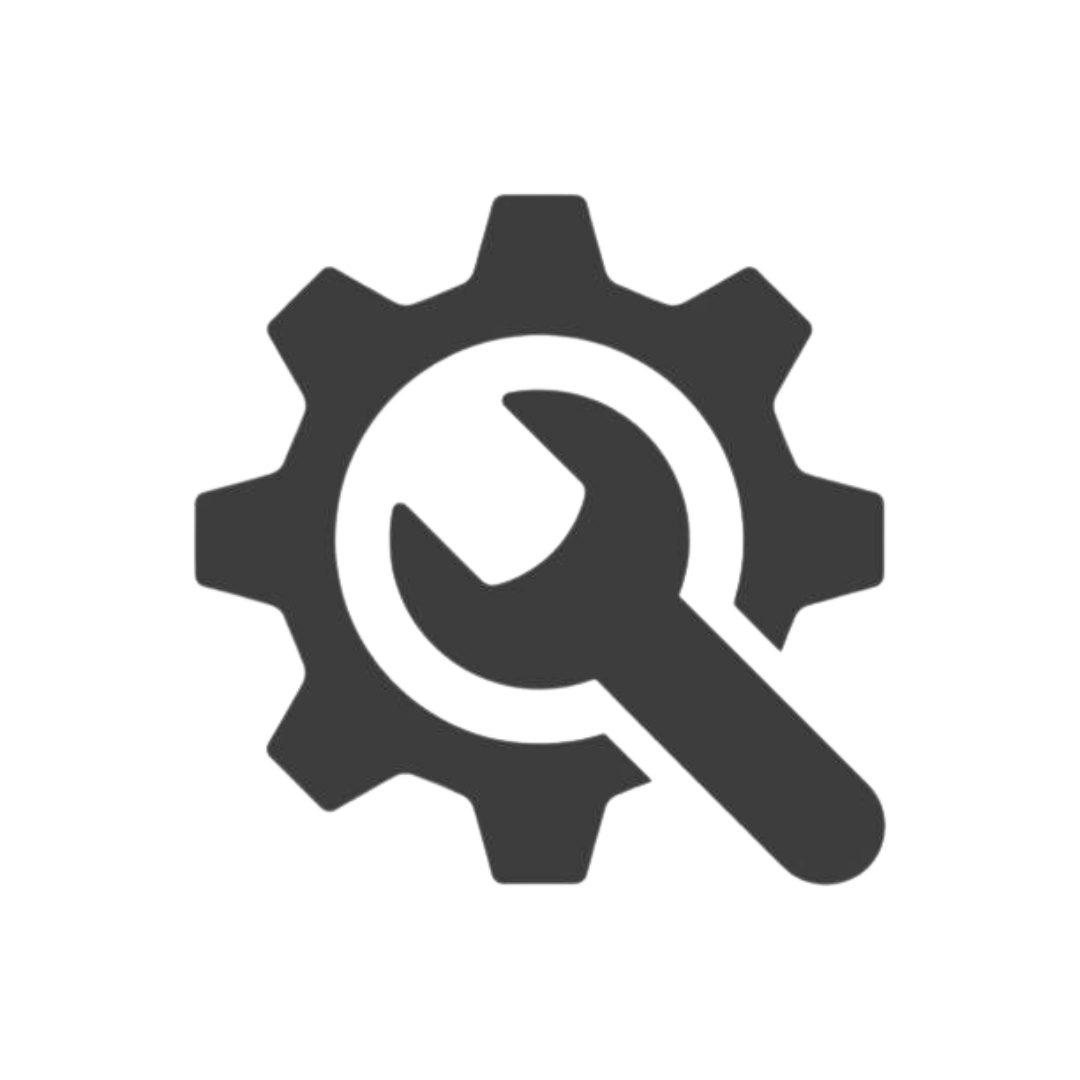Technology & Resources
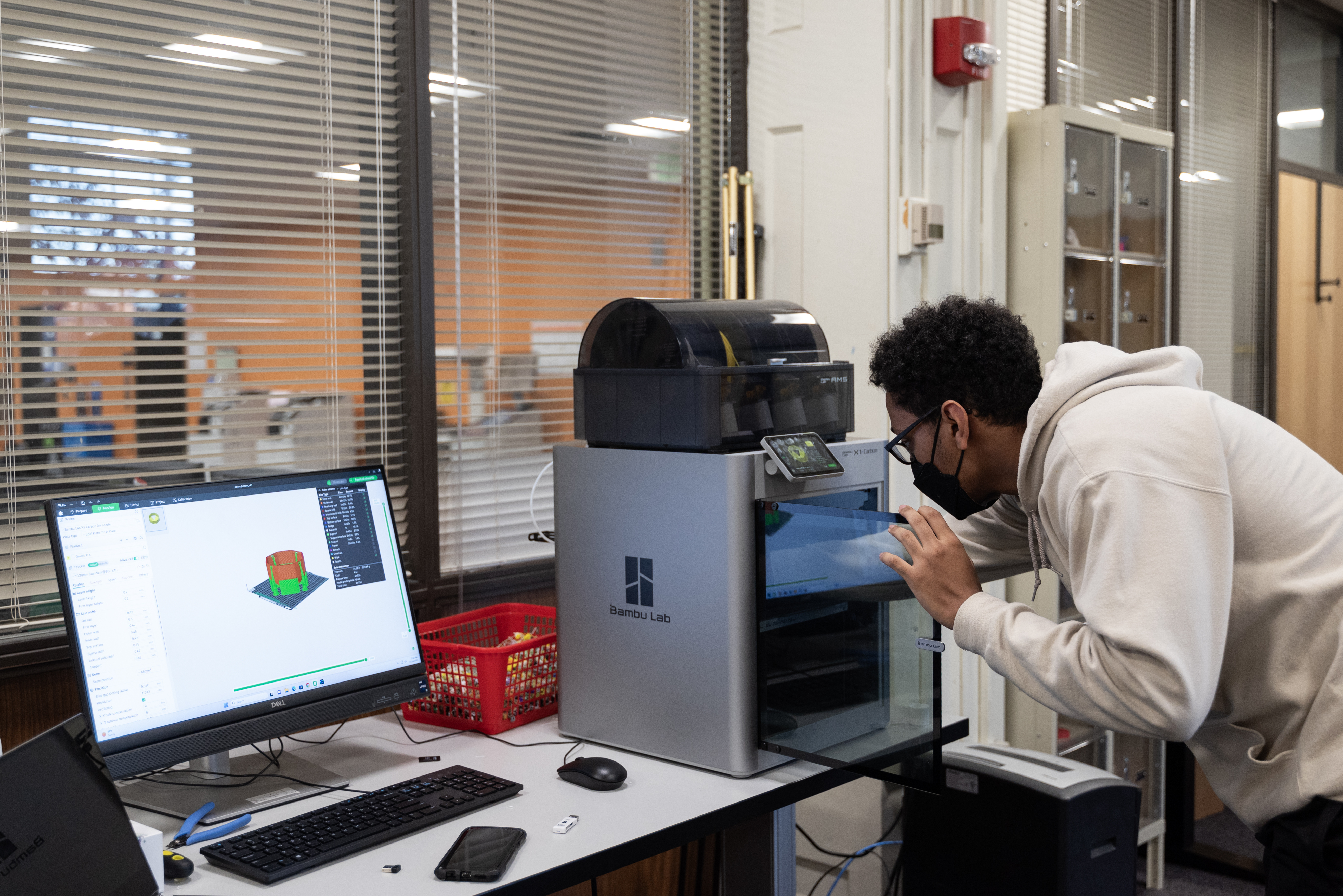
The following tools and resources are available in the John and Stella Graves Makerspace. Most technology requires orientation and equipment training prior to booking project time. Training from other Makerspaces, on or off campus, do not apply to the JSG Makerspace. Please make sure to follow the required steps listed beside the equipment before booking project time.
3D Printers
Original Prusa XL
24 hour print maximum
PLA filament
360 x 360 x 360mm build plate volume
REQUIRED: ONLINE TRAINING
BOOK PROJECT TIME
POLICIES & GUIDELINES
Bambu Lab X1 Carbon with AMS
Multi-color printers
12 hour print maximum
PLA & ABS filament
250 x 250 x 250mm build plate volume
REQUIRED: ONLINE TRAINING
BOOK PROJECT TIME
POLICIES & GUIDELINES
![]()
Creality Ender-5 S1
12 hour print maximum
PLA filament
220 x 220 x 280mm build plate volume
REQUIRED: ONLINE TRAINING WORK IN PROGRESS
BOOK PROJECT TIME
POLICIES & GUIDELINES
Laser Cutter
Glowforge Plus
11" depth x 19.5" width cutting area
Engrave and cut wood, acrylic, mylar, cardboard, and cork.
Materials not listed must be approved by Makerspace staff.
Acrylic can only be cut and engraved after 4pm.
REQUIRED: ONLINE TRAINING
BOOK PROJECT TIME
POLICIES & GUIDELINES
Vinyl Cutter
USCutter SC Plotter
SC 631E
28" wide
REQUIRED: IN-PERSON TRAINING
BOOK PROJECT TIME
POLICIES & GUIDELINES
Augmented Reality Sandbox
AR Sandbox
Models 3D topographic features
Applications: geography, geology, hydrology, environmental science, art and design, spatial awareness, interactive learning
Learn more about the AR Sandbox
REQUIRED: IN-PERSON TRAINING
BOOK PROJECT TIME
AR SANDBOX COMPETITION
Virtual Reality Headset
Meta Quest 2
2 headsets available for loan
7 day loan period
No holds
NO TRAINING REQUIRED
CHECK OUT FROM STEM LIBRARY'S SERVICE DESK WITH UID
Button Maker
American Button Machine
1” button maker
Draw or print your own designs, or cut out pictures from the various magazines/journals we provide.
NO TRAINING OR RESERVATION REQUIRED
VISIT DURING OPEN HOURS TO USE
Tool Kits
Soldering
3 day loan period
No holds
Includes: soldering iron, multimeter, jumper wires, pliers, wirecutters, etc.
CHECK OUT FROM STEM LIBRARY'S SERVICE DESK WITH UID
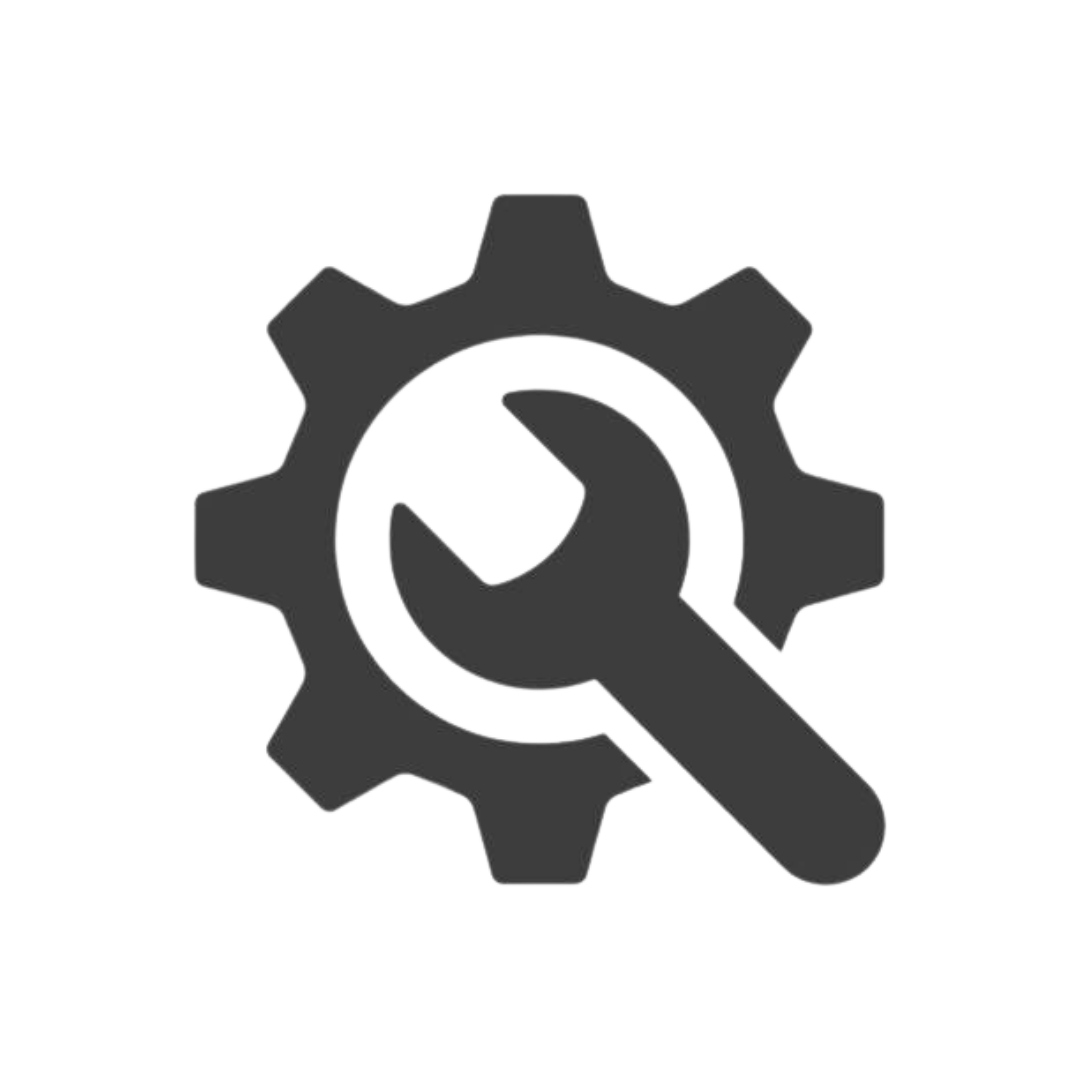
General Engineering
3 day loan period
No holds
Includes: hot glue gun, screwdrivers, mechanic tool set, etc.
CHECK OUT FROM STEM LIBRARY'S SERVICE DESK WITH UID
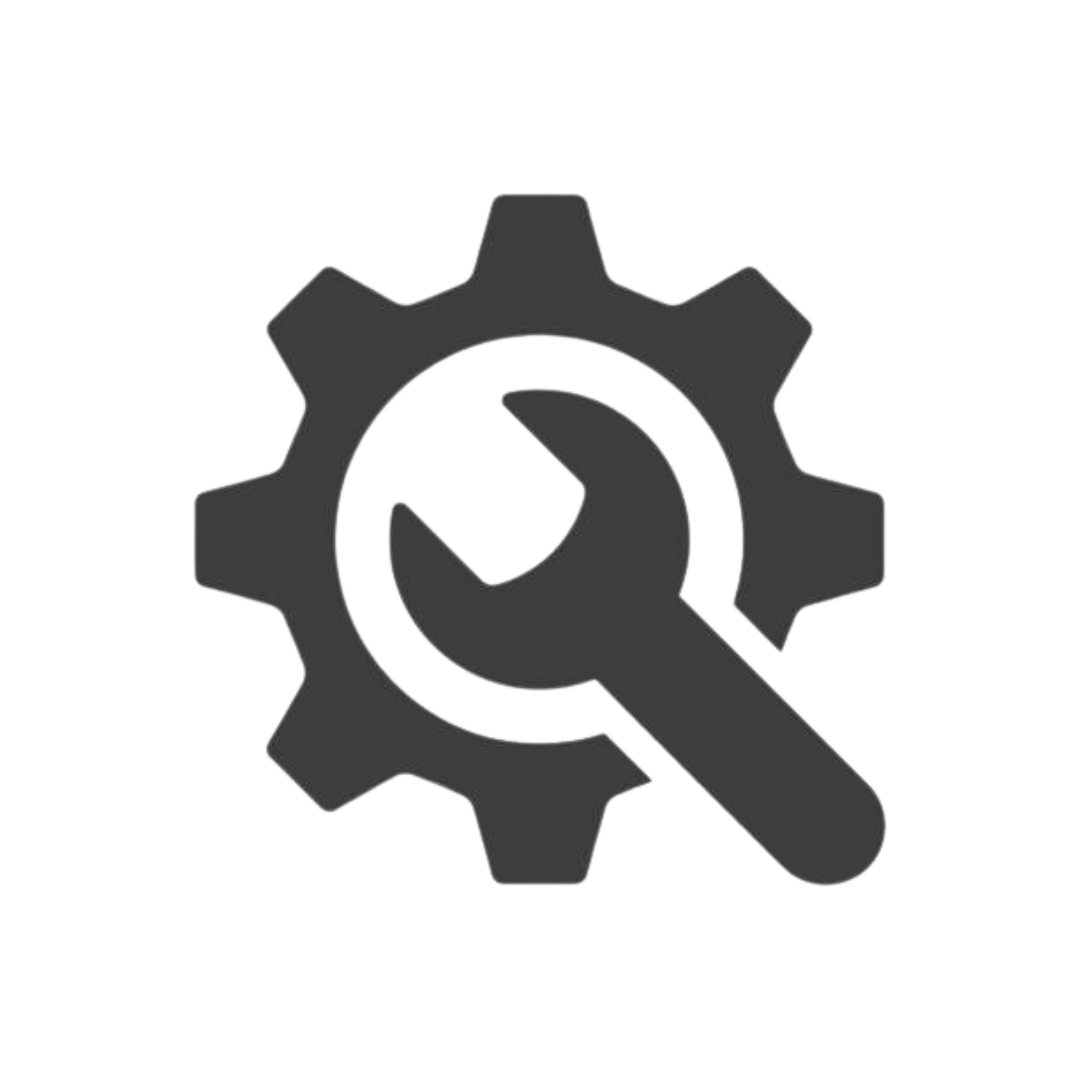 Woodworking
Woodworking
3 day loan period
No holds
Includes: tape measure, hacksaw, cutting mat, bar clamp, hammer, torpedo level, scribing compass, etc.
CHECK OUT FROM STEM LIBRARY'S SERVICE DESK WITH UID
Fastening
3 day loan period
No holds
Includes:
CHECK OUT FROM STEM LIBRARY'S SERVICE DESK WITH UID