Find Articles
If you’re unsure of where to begin when searching for an article, Search All is a good place to begin. You can perform a keyword search for articles and you should find results in the “articles” results box. You can click on “articles” to find more articles in UMD Discover(and you can limit by peer reviewed, date, full text, and open access). At the same time, check Databases and Research Guides for other resources that may help you find relevant articles.
Using UMD Discover, you can use the article Resource Type filter to limit results only to articles. You can also limit your results to peer-reviewed and full text articles using the "Limit to" options.

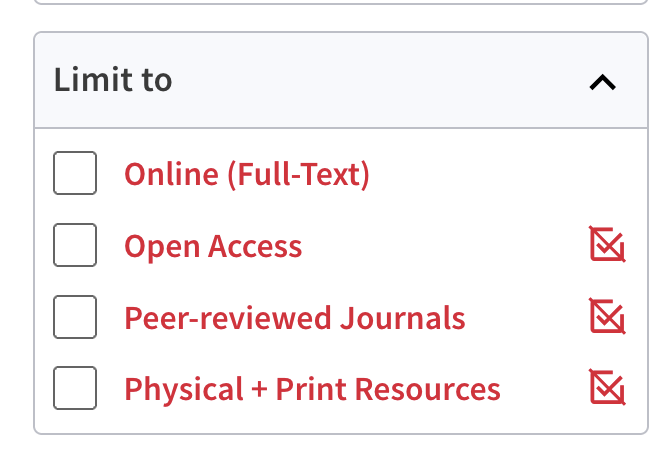
Use Database Finder to find a database (a collection of journal or newspaper articles, videos, government documents such as Academic Search Ultimate, Nexis Uni, etc) on your subject.