Find Audio
You can use Database Finder to find the Libraries’ audio subscription databases by selecting “audio resources” from the database type list.
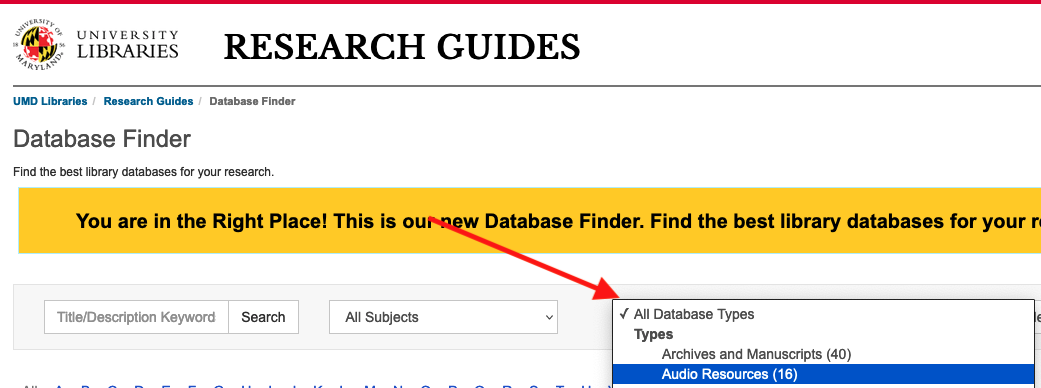
In addition to browsing this list, you can search for a database title or perform a general keyword search.
Search All can be a good place to start a search for audio content if you’re not sure where to begin. Search All returns results from a variety of tools. You can find databases, streaming audio, and related Research Guides all from a single search.
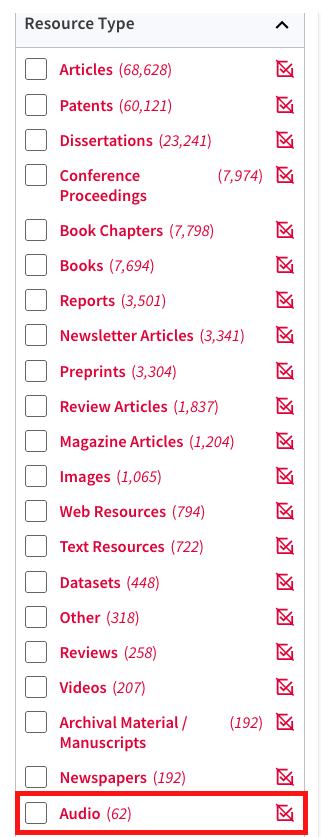
UMD Discover, allows you to search for a variety of audio formats and collections including audiobooks and streaming music. To limit your search to a particular audio format, you can use the audio Resource Type filter.